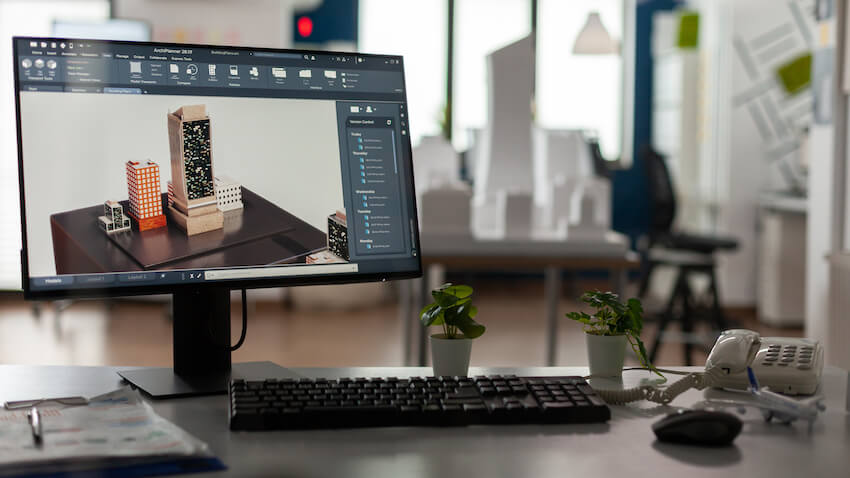Table of Contents
Introduction
Many people in the world get impressed by cool and unique whiteboard animations every day. This is because whiteboard-style animated videos are so soothing and explain complex concepts in a very smooth and easy way that makes the audience feel good about comprehending it deeply. Many businesses like to add whiteboard animation content to their website or social media visuals; therefore, they conclude to hire whiteboard animators, so the demand for them is increasingly rising! Although it’s a bit confusing to find a good free whiteboard animation software program that leaves no watermark, I will introduce you to some of the best in this blog post. Apart from Animaker, MySimpleShow, and RenderForest, there are also other whiteboard animation makers that you can use for free. By the end of the blog, you will recognize your best software, be capable of creating a beautiful whiteboard animation, and remove the watermark, all on a budget! So, stay with me 🙂
What is whiteboard animation software?
Whiteboard animation is a type of video that has been used in presentations and other media types for many years. It is also one of the most popular methods for creating visual content. It is a tool that helps you explain your ideas and make them more understandable to others. Using whiteboard animation software, you can create a video that will allow you to explain complex concepts very simply. Some of these software programs are suitable for beginners, mostly free, and have a drag-and-drop interface, while there are also professional tools for experts that are not free most of the time. Whiteboard animation is a software tool that allows you to create animated videos using your computer. It has been around for a while now, but it has recently seen a rise in popularity. It became popular because the software can be used to create high-quality animations that are easy to understand and follow.

Best free whiteboard animation software
In the following, I will introduce you to the 10 best free whiteboard animation software that your can review and choose the one for you. You might find them a bummer watermark-wise, but trust the journey! They all are top-rated, and you can use them for free.
- Animaker
Animaker is an excellent tool for creating animated videos. With its easy drag-and-drop interface, you can take your presentations to another level.
✅ It has a free plan.
✅ It leaves a watermark.
✅ You can have a watermark-free video by purchasing a plan. ($10-49/mo)
- My Simple Show
My Simple Show, aka Simpleshow, is a great software program for making whiteboard animations for marketing and corporate goals.
✅ It has a free plan.
✅ It leaves a watermark.
✅ You can export your video without the watermark by purchasing a plan. ($129-499/mo)
- RawShorts
Raw Shorts gives you the opportunity to make animated whiteboard videos with a drag-and-drop interface that anyone can use. You can make a 2-minute video with the free trial and upload it to YouTube as well.
✅ It leaves a watermark.
✅ You can export more watermark-free videos with higher resolution by purchasing a plan. ($25-45/mo)
- Renderforest
Renderforest is the whole package. Not only it allows you to create amazing whiteboard animations, but you can also do all branding stuff, from logo design to web design. You can create a 3-min video with HD 720 resolution using the free plan.
✅ It leaves a watermark.
✅ You can have watermark-free videos by purchasing a plan of your choice. ($9.99-29.99/mo)
- Powtoon
Powtoon is a web-based video maker tool that you can use for all purposes. Using the free plan, you can create a 3-min video with 100MB storage.
✅ It leaves a watermark on videos.
✅ Based on your needs, you can purchase a plan to have watermark-free videos and get more features. ($15-125/mo)
- Adobe Animate CC
When it comes to Adobe, it speaks for itself. Powerful and professional software programs that come in handy for all purposes. Adobe Animate is one of those great software programs that you can create all kinds of animated videos AND whiteboard animations. In the first step, beginners can’t adapt to the app’s features easily.
✅ It’s free to download and has a free trial.
✅ Leaves no watermark.
✅ After the free trial, you must buy a plan to continue using the software. ($19.99/mo)
- Vyond
Vyond Studio, aka Vyond, is one software on which businesses should keep an eye! It allows you to create animated videos based on your business type, and you also can design custom characters and objects.
✅ It offers a free trial.
✅ It leaves a watermark on videos made on free and essential ($25/mo) plans.
✅ You can have watermark-free videos plus other cool features by purchasing a plan. ($54-92/mo)
✅ Has a custom pricing plan.
- Animatron
Whether you’re a student, a business owner, or a digital marketing expert, you can create high-quality whiteboard animated videos with Animatron.
✅ Has a free plan.
✅ Leaves a watermark.
✅ Based on your needs, you can buy a plan in order to export your videos without the watermark. ($15-30/mo)
- Moovly
Moovly is easy-to-use, has a library full of photos, stock videos, and music tracks that you can use for free to create an animated video. It has 2 different free plans that you can use: regular and education.
✅ It leaves a watermark and outro on free-plan videos.
✅ Buying a plan according to your needs allows you to get videos with no watermarks in the corner. (individual plans $99-199/mo and Edu plans $24.95-49.95/mo)
✅ Has a custom pricing plan.
- Biteable
Biteable is both a video production and video editing tool. It creates a great opportunity for you to create animations with a library of photos and footage that helps your work easy peasy lemon squeezy! 🍋 This software has a 7-day free trial that provides you with all the premium and pro plans’ features.
✅ It leaves a watermark on videos made with free plans.
✅ You can buy a plan to get your original videos without the Biteable watermark. ($99-199/mo)
✅ If you’re a teacher or a student, you can fill out a form, and they will offer you a bonus!
- Animiz
Animiz is a great choice for those who want to make GIFs, videos, and whiteboard animations effortlessly.
✅ Videos made with the free plan come with a watermark.
✅ You can buy a standard monthly plan for $29, a yearly plan for $299, and an enterprise plan for $999. I suggest you buy a standard monthly plan to eliminate watermarks on your videos.

Which animation app has no watermark?
Ugh. Watermarks. Right? They’re always there. But… if you think about it, you can give the right to animation software companies. They provide you with their services (even for free), and they like to leave a watermark on your output so that they can be seen by more people and maybe attract freelance animators to try their programs. However, there are some ways that you can take on removing the watermark from your watermarked videos. If you keep reading, I will show you some of the best techniques to do that (as I promised before 😎)
Can you remove a watermark from a video for free?
There’s always a solution to every problem. If you have decided to use the free version of the apps I mentioned earlier and you made your beautiful video, it’s time to use some tricks to remove a watermark from a video for free. Most watermarks appear in the corner right below the video. Even if it doesn’t, you can remove the watermark anyways!
Now, I will provide you with four different method categories that you can choose occasionally. Since it does not fit in this article, I will only introduce you to the methods and short descriptions. You can find complete tutorials on YouTube or by a simple Google search.
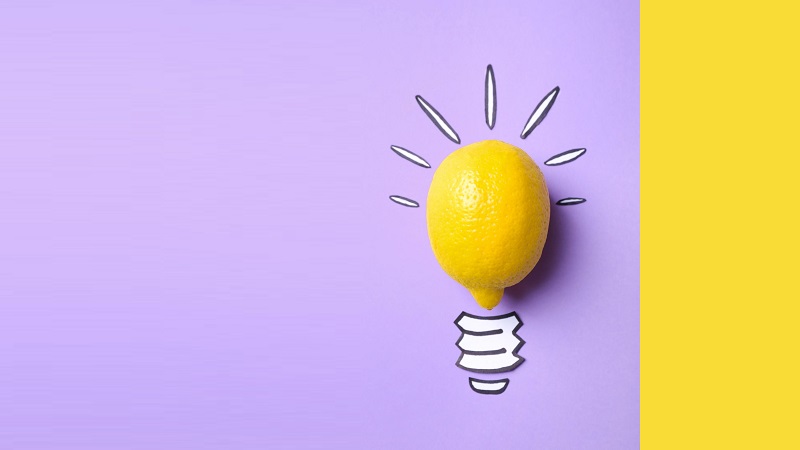
Wondershare Filmora
Using this software is so easy. You’ll just need to find the best way that suits your needs and remove watermarks from your videos. Here are three methods to use:
- Method 1 / 3 – Blurring the watermark
- Method 2 / 3 – Crop the video
- Method 3 / 3 – Replace with your own watermark
Online websites
There are two great online tools that you can use to remove watermarks from your videos. They are pretty easy to use. They are as follows:
1. Video Watermark Remover Online
Enter the site by clicking here, and in a few simple clicks, the watermark is removed from your videos. You’ll just need to upload your video and wait for the website to complete the process.
2. Apowersoft Online Video Watermark Remover
Enter the site by clicking here in Google Chrome. Follow the three steps below to get your result. Note that it might take a while to download the final output. However, if you have any tips to skip this only tricky part, please share them in the comment sections below.
- Click on ‘remove watermark from video.’ (it supports particular video formats)
- Click on ‘preview.’
- Click on the ‘add box’ to select the watermark. At this point, you can remove the watermark of multiple videos in one.
- Click on ‘erase’ and wait for it to be done.
Hire a video editor
Hiring freelancers has become very practical for many individuals and businesses. It’s because it allows you to get professional help without spending too much time finding a solution yourself, and it also helps you save on costs! You can hire a freelance video editor to handle the watermark-removal project from beginning to end. A professional video editor knows how to do it without ruining the video’s quality at any cost.
Mobile apps
iOS – Video Converter – mp4 to mp3
Click here to download the app. It requires iOS 8.0 or later. You need to purchase a premium version if you want to get rid of the ads or use editing features. Follow the simple steps below to get a video without a watermark:
- Tap on + on the top right and choose your video from the gallery.
- Tap the film icon and choose ‘remove watermark.’
- Select the watermark area on the video and tap on ‘start’.
- To see the results, go to ‘processed’, see the video without the watermark, and export it.
Android – Remove Logo From Video
Click here to download the app. It supports Android 4.3 and later. This app works better for small watermarks. Follow the steps below to remove the watermark from your video:
- Tap on ‘start’ and choose the video from your gallery.
- Place the frame that appeared on the video around the watermark.
- Tap on ‘Remove.’
- To review the result, tap ‘preview’ and export it.