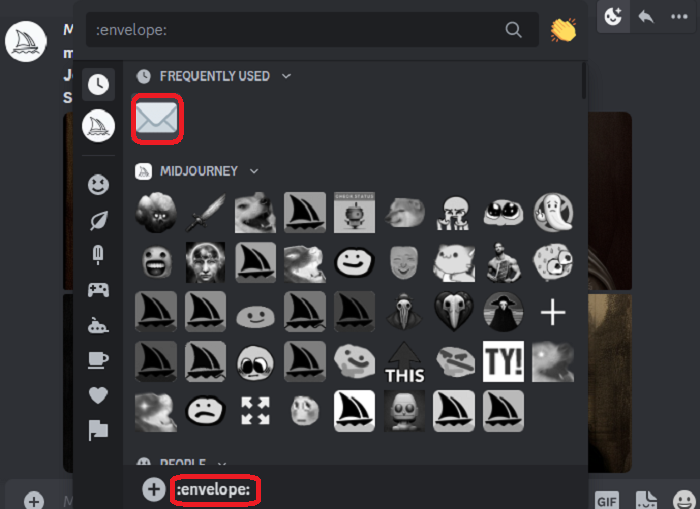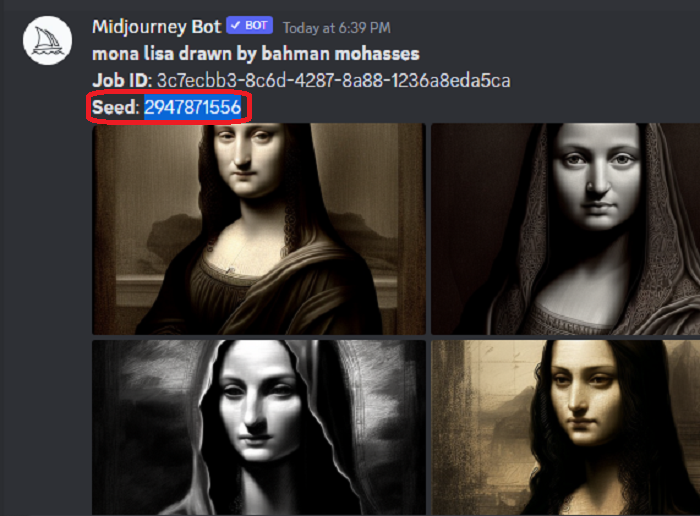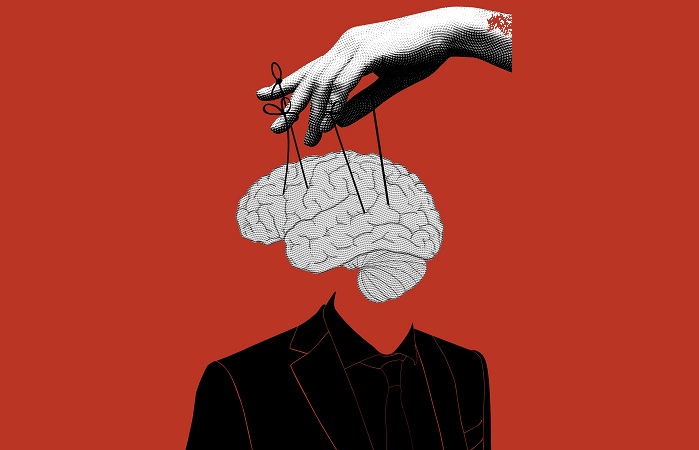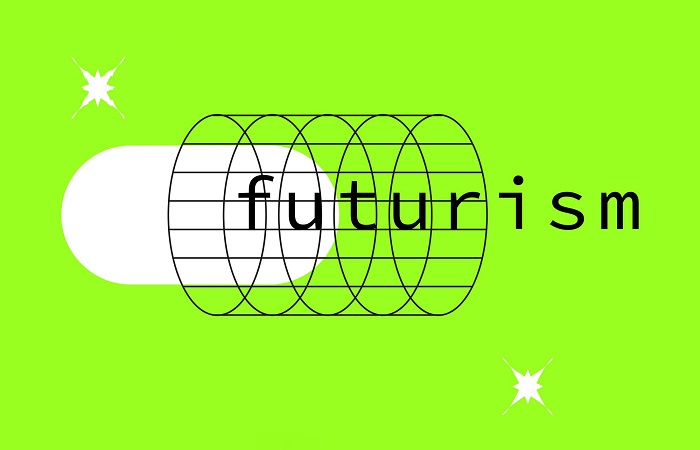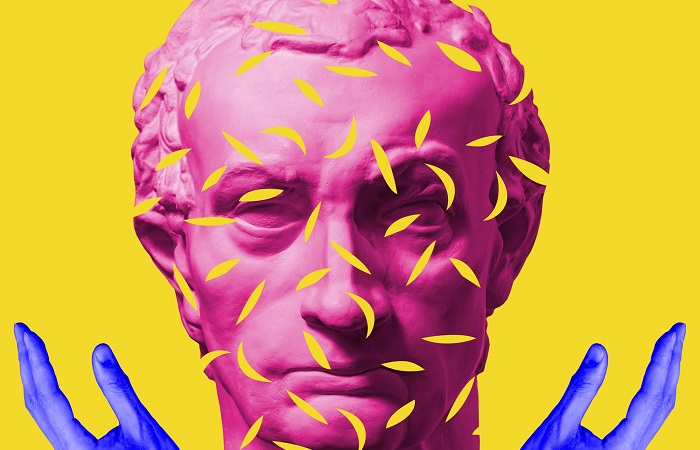
Table of Contents
What is a text prompt in Midjourney?
Midjourney; does it need to be introduced? These days AI tools are so popular among people, and Midjourney is one of those artistic ones. As we learned in the blog about how to use Midjourney, Midjourney has a text-to-image algorithm that works pretty amazing! The text prompt in Midjourney is a piece of descriptive text that explains the essential details of what you want to generate with Midjourney. Writing this prompt is very important and crucial.
There are some tips and tricks to write the best text prompt in Midjourney according to your needs that I’ll mention in this blog post. This is a great Midjourney prompts guide to keep in mind when you’re creating art using Midjourney AI.
How do you write a good Midjourney prompt?
Write concisely and efficiently.
Midjourney is a high-technology tool that doesn’t need to be explained everything. You can use the names of different objects, colors, shapes, textures, moods and styles, and it will be able to understand and generate them for you in a brilliant way. If you’ve been familiar with writing AI prompts, you need to reconsider your thoughts when it comes to Midjourney. The nature of Midjourney is aesthetically pleasing, so you may not want to write ‘beautiful’ and ‘artistic’ in every single prompt. Just write your imagination after the “imagine/” along with some important details, and let Midjourney handle the rest of it. You’re just responsible for writing clear, descriptive and straightforward text prompts.

Use shortcuts.
There are some commands in Midjourney that you can use in your prompt in order to get specific aspects and details like color, size, shape, resolution, etc. In the following, I’ll bring a list of Midjourney commands that you can use in your prompt to write a good AI prompt and get better results.
📌 Please note that the “- -” is actually two dashes/minuses in a row. When using the commands below, don’t use any space between them, and make sure you put the commands at the end of the text prompt in Midjourney; it usually works better this way.
- – -w <pixels>: width of your image + pixels.
- – -h <pixels>: height of your image + pixels.
- – -AR <H:W>: aspect of your image + height:width.
- – -uplight: for cleaning up your image overall.
- – -HD: to add more details to an image.
- – -test: to make pictures “prettier.”
- – -fast: generates with more speed.
- – -vibe: generates more vibrant, with more texture and details.
- – -vibefast: a mixture of ‘fast’ and ‘vibe.’
- – -stop <value>: as the value, you should choose a number between 10-100 to stop the process at a certain percentage of the process.
- – -video: gives you a video of your image creation process.
What is the seed in Midjourney, and how to find and use it?
The “seed” in Midjourney is basically the exclusive code number of outputs made with a specific prompt generated by Midjourney. When you have the seed number, you’ll be able to generate (actually regenerate) more results with similar looks and vibes. For example, if you’re happy with an outcome you made with a text prompt, you can use the command: – – seed <value> to generate more images like those old outputs you liked.
Here’s how you can find the seed number in Midjourney:
- At the top right of the output box, click on the “Add Reaction” icon.
![midjourney-add-reaction-icon]()
- Choose this ✉ reaction (:envelope:).
![midjourney-envelope-reaction]()
- Open your direct messages and check your latest message from Midjourney. The seed number is right there!
![midjourney-seed-number]()
Midjourney word weight
Midjourney word weight is a very great mechanism that helps you adjust the size or boldness of different objects and concepts in your image. It actually helps you have more control over the AI art you’re creating. You can use the word weight in Midjourney for many things like objects, color, style, the artist’s name, concepts, and ideas. This is what you need to do for using word weight in Midjourney:
- Write your image prompt completely.
- After each word you feel Midjourney needs to keep an eye on, add “::” and a number. This number can be negative or positive. If you want more emphasis, write down a positive number more than 0; if you need that thing to be nonexistent in your output, use a negative number.
- It’s recommended to use more than one text weight number in your Midjourney prompt; because this AI tool will figure things out better and becomes more likely to deliver your desired image.
- The text weight in Midjourney works accordingly; meaning it will evaluate the importance of each word in your text prompt based on the number you use as the “weight.”
Be open to using adjectives.
When writing text prompts in Midjurney, don’t be afraid to use adjectives. Adjectives (of any kind) help Midjourney understand your needs better and create more accurate results. To give you some inspiration, here are some adjectives you can use in your text prompts:
- Thought-provoking
- Empowering
- Motivating
- Reflective
- Insightful
- Transformative
- Introspective
- Abstract
- Aesthetic
Keep on generating.
Writing excellent Midjourney text prompts takes time and effort. It is a relatively new tool publicly available for everyone, and like other tools, it takes some time to get used to. As time passes, you gain more experience using this AI-powered tool and can write super cool prompts and create beautiful images. Just make sure you put effort and time into practicing; everything will make sense to you, and you’ll learn way more things about Midjoueney.