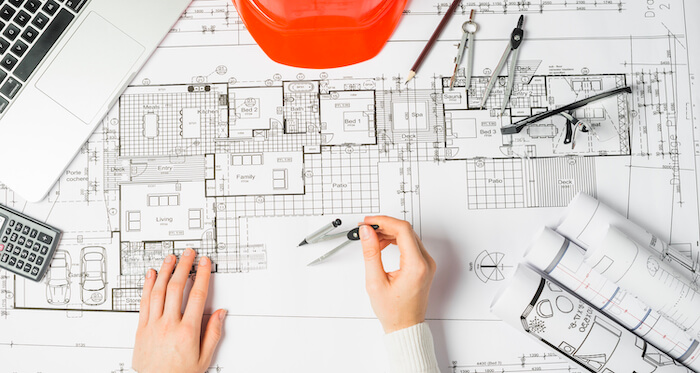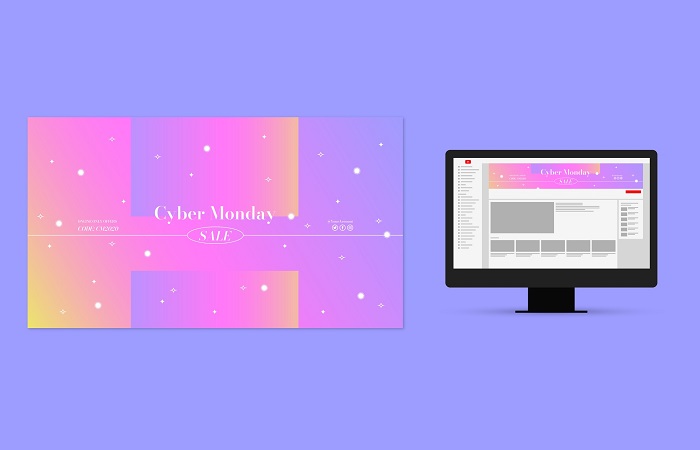
The blue dot on youtube meaning
If you have been following a number of well-known YouTubers for a while now and then, you have probably come across a blue dot on some of the videos on youtube. Now the question is what does the blue dot mean on youtube? In this blog, we are going to reveal all about these blue dots that you might have seen in your subscribe channel list.
YouTube is helping content creators to be well-seen every day. YouTubers can also hire YouTube marketers to promote their content more and more. The most common thing is the visibility of the blue dot in the subscription tab. When you see the blue dot next to your subscribed channels, it means that the creator has posted new content on their channel; it can be a new video, a live stream, or a community post. You can check it out from the notification if you have subscribed to the channels or from the channel homepage itself or the list of subscribed channels.
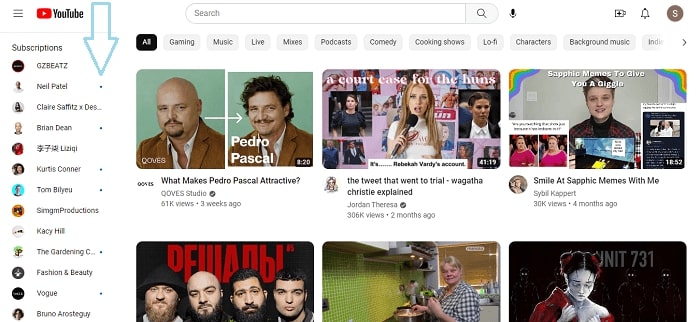
You can see my subscribed channel list and a few dots in front of some of them. As I mentioned earlier, these blue dots on YouTube mean these channels may have uploaded new videos or gone to the live stream or any other activities made by them.
Now, when do these dots disappear? Simple. Just go to the channel.
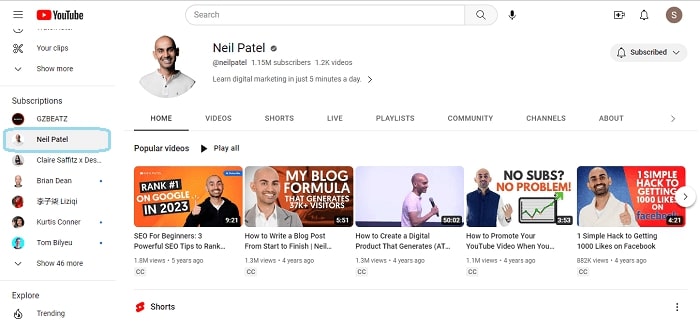
Now, you have just revealed their new content or activity. Content creators that hire YouTube video editors are mostly up-to-date and fast at uploading new content. So, the blue dot is always shining next to their channel in your subscribed channel list.😁
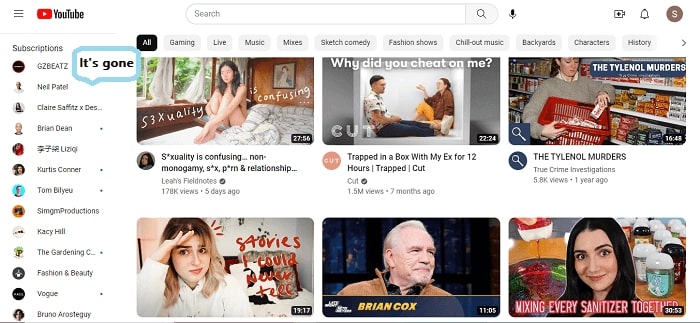
Go back to the list again, and the blue dot is gone by now.
What if the blue dot won’t go away?
You might be asking yourself, why am I seeing this blue dot even though there’s no new content?! Here’s why:
- The most common reason why this happens is related to the reason how the mobile and the desktop used versions use the blue dot to notify you about new videos, live streams, or community posts. On the other hand, the mobile version uses the blue dot to notify you only about new videos excluding live streams and community posts so that’s why you might be a little confused.
- The second reason why you might be seeing this blue dot is that you haven’t watched the whole YouTube video. This rarely happens, but YouTube may have a technical issue and doesn’t register that you’ve opened the video. So, just skip to the end of the video as a solution. This way, YouTube recognizes that you fully watch the video.
- The third reason might be that the data is not syncing. This means that YouTube is displaying a cached version. This might happen on both the mobile and desktop YouTube version. So, just refresh your YouTube feed and the blue dot should disappear.
- Last but not least, the stored cache may be causing an issue. The solution for this is to clear the cache from the browser to remove the temporarily stored data, and this will allow you to reload your YouTube feed and get rid of any glitches that are making the blue dot appear.