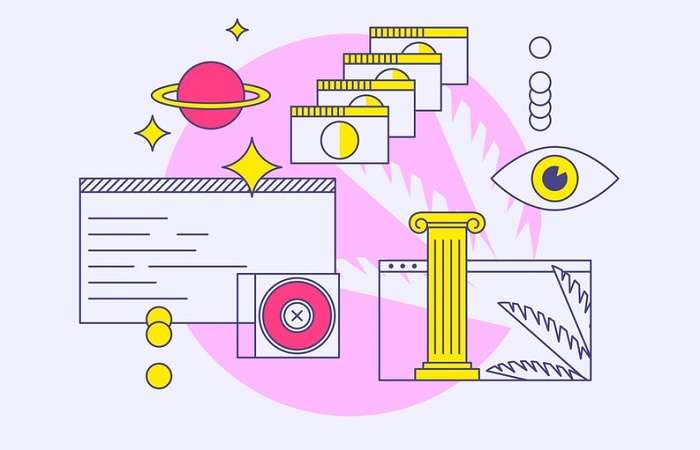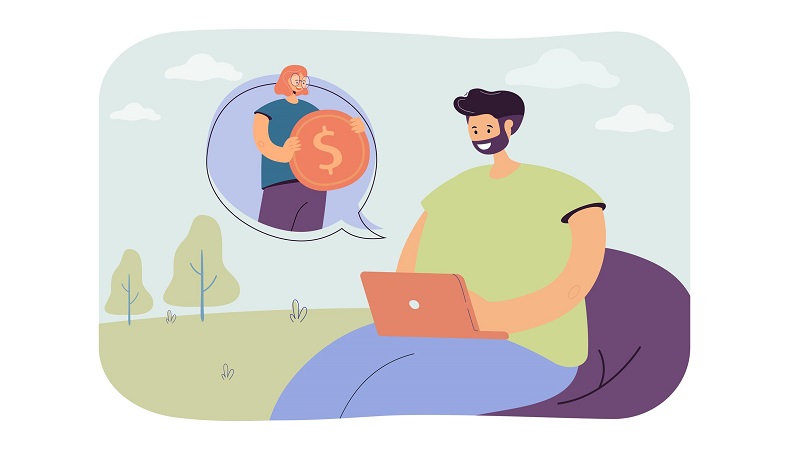How to pay for the project in installments and in several milestones? This is a frequently asked question by many employers. In this article, we are going to explain how a project can be done step-by-step and in several installments instead of a lump-sum payment.
Multi-stage or installment payment is mainly used for large or long-term projects. For one-milestone projects or projects with lower amounts, we suggest you lump-sum payment to Perfectlancer secure payment. The amount of projects are secure with us until the end of your project or if it’s a multi-stage venture, then you can rest assured knowing that each milestone will be completed successfully, and afterward the amount of each milestone will be paid to the freelancer.
Some projects are more complex and require more cost and time to accomplish. Imagine you want to order a software project that includes various milestones such as web design sketch, web design, site connection to a database and dedicated APIs, mobile application design, etc. Doing this project by a freelancer may cost, for example, about 4 months and 5,000$. If you wish, you can add several milestones step by step, and in each milestone, deposit only the amount of that milestone to the secure payment box.
How to pay in installments?
- Ask the freelancer to send you the milestones, cost, and the required time of each milestone separately.
For example:
Milestone 1 : Website design without store facilities < 2,000$ < 2 months
Milestone 2 : Connect the store, database, and plugins < 1,500$ < 1 month
Milestone 3 : Android application design < 1,000$ < 20 days
Milestone 5 : Completing and connecting the site to the apps < 500$ < 10 days
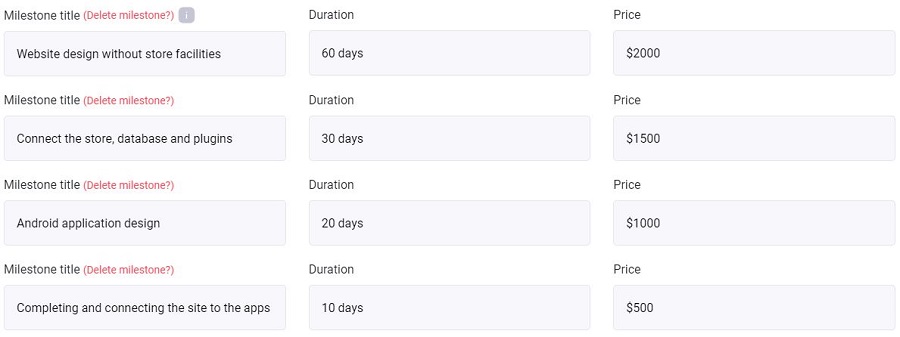
- After agreeing on the details and deciding to hire a freelancer, ask them to edit their offer and put only its first stage (with the required amount and time of the same stage) in the offer.
For example:
Milestone 1 : Website design without store facilities < 2,000$ < 2 months
- Now click the Hire Freelancer button (In this case, you will only pay 2,000$ related to the first milestone of the project).
- Click the Add Milestone button on the work diary at the beginning of each milestone (or ask the freelancer to define the next milestone at the same time as delivering each milestone’s output so that you can do the payment).
Note that this method is recommended for high-cost, multi-milestone projects. Your security and quality assurance is our top priority. For this reason, we require that all payments for projects be processed through the Perfectlancer secure payment system to ensure your peace of mind as well as timely delivery on Your projects!